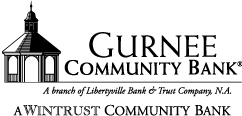Data tokens on this page
Protect your business: How to avoid ransomware and stay safe online
Protect your business: How to avoid ransomware and stay safe online
With ransomware attacks increasing in the U.S., as seen recently with Colonial Pipeline and JBS Foods, it’s a smart business practice to set up preventative measures that reduce the chances of a hacker getting to your files. And, since 51% of all businesses were targeted by ransomware in 2020, it’s a very real threat.
First, what is ransomware?
It’s computer malware that encrypts your data and devices in order to hold them hostage until a fee, or ransom, is paid. It’s an old school tactic funded with new, untraceable cryptocurrency, and it’s spreading due to the sophistication of professional hackers. The goal is to infect as many computers as possible, hoping to paralyze the targeted organization into paying the ransom. But, how exactly do hackers attempt this, and what can your company do to avoid becoming a victim?
How exactly do hackers attempt this, and what can your company do to avoid becoming a victim?
Many instances of cybercrime happen due to human error. Someone clicks on a faulty link and before you know it, the virus is on every computer in the office. Training your staff is essential because they’re on the front lines in combating hackers. Make sure your entire team understands the risks and warning signs involved so they can think critically and watch for scams or attempted hacks.
Don’t click on email attachments or links in emails you don’t recognize. These phishing messages could contain malicious files, which download onto your computer, infect your device, and then lock your files for a ransom. Even if an email seems to be from a trusted source, double check the sender, subject matter, and links to confirm they are legitimate. Also, keep an eye out for messages with urgent requests that demand immediate action or money, disjointed writing styles, and spelling and grammar errors.
One important way to stay safe is to keep your business’s IT infrastructure strong by always updating your operating systems, applications, and devices with the latest software. You can install official and trusted anti-virus software to act as a buffer against malicious attacks. Making sure the firewall is up on all your devices is also a good preventative measure. And, backing up your IT system before a potential ransomware attack ensures your employees can still access their files to conduct business as usual without the ensuing panic.
Your employees can also do their part by routinely updating their passwords. If you have a mid-size business, consider using a two-factor authentication system to further secure access to your confidential information. And, when your team logs in, have them check if certain file sharing settings on their machines are automatically enabled, which can be another way hackers infiltrate companies. With the consultation of an IT specialist, consider disabling any unnecessary connections, like file sharing capabilities or Bluetooth.
What else do I need to know to stay safe?
Recently, the Department of Homeland Security has issued an alert for new ransomware campaigns targeting company networks through remote access systems, since more employees are working remotely than ever before. Hackers are attempting to access tools such as remote desktop protocol (RDP) and virtual private networks (VPNs) to exploit systems with vulnerabilities in their security. It's important to be aware of these developing trends so you can stay ahead of them.
Unfortunately, hackers can up the ante with a trend called “double extortion.” In this case, not only do they confiscate your company’s private data until you pay them, hackers also increase the stakes by threatening to publish your information on the dark web. It’s added pressure to make the victim give in to their demands, and also threatens the security of your business’s information, which is left hanging in the balance. In order to avoid this, we suggest backing up your business’s data and staying informed on the latest security trends.
People may think malware can only infect computers that run Windows. In reality, any device can be impacted, including Macs, smartphones, and tablets. But, these suggestions can go a long way in preventing computer hackers from installing malware and holding your information ransom. We can also help your business to be as safe as possible with our valuable fraud prevention services.